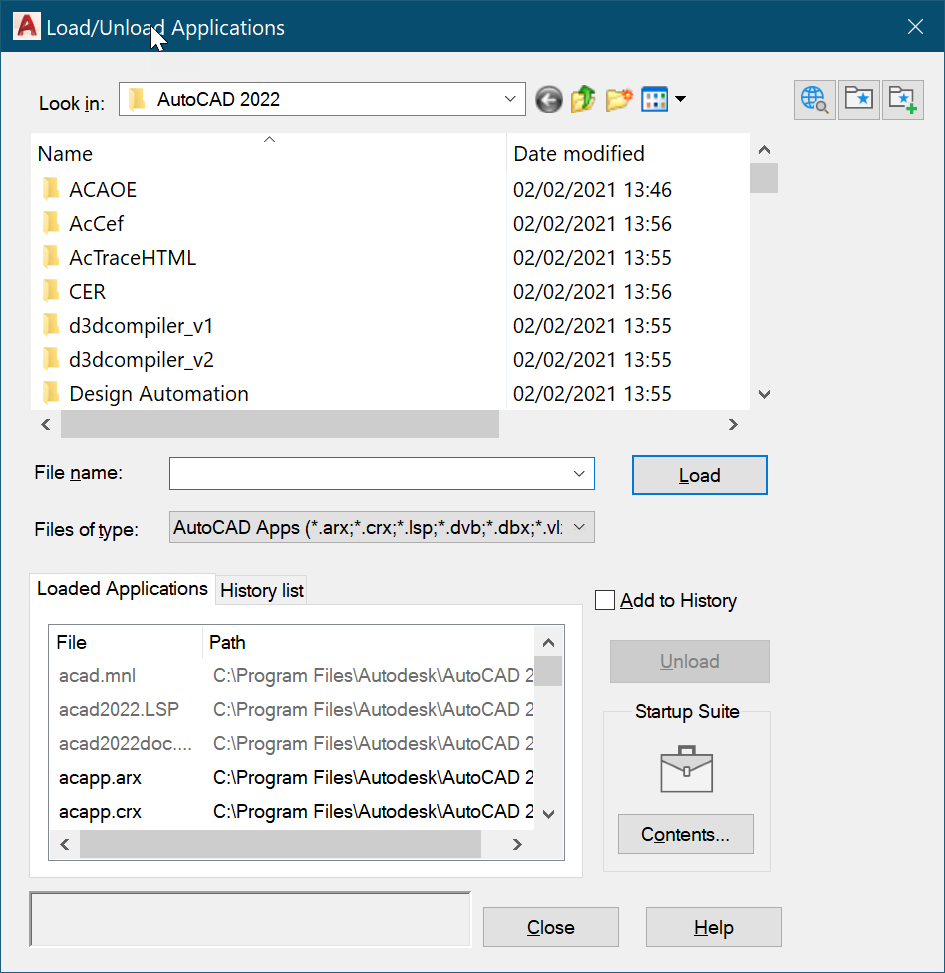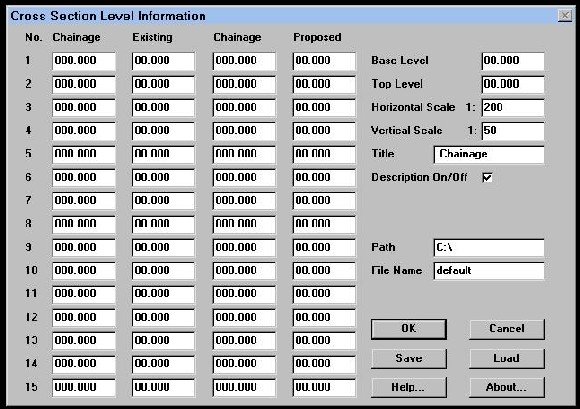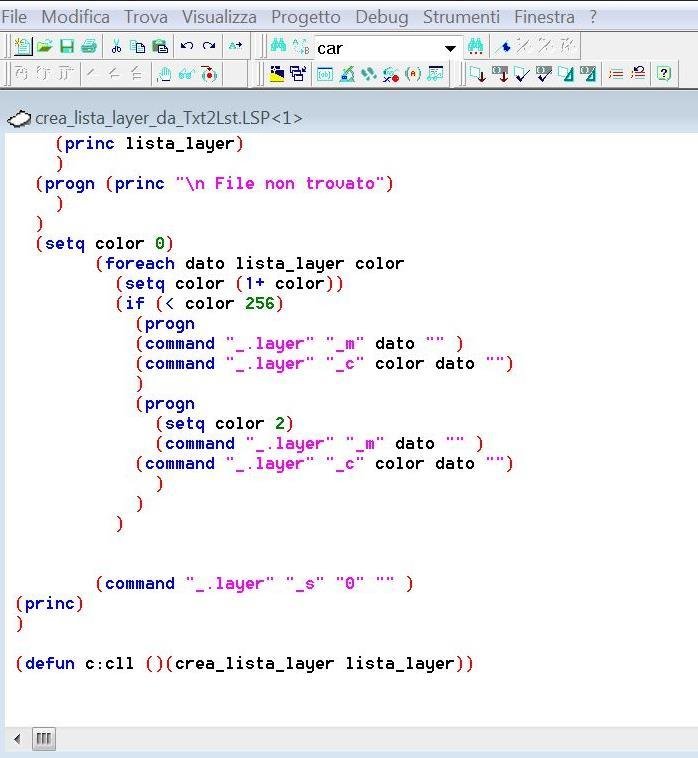Navigating through the landscape of programming can be a challenging endeavor, but you’re in luck because this helpful guide titled “Guide to Writing Simple LISP Routines” is here to illuminate your path. This guide unites crucial knowledge, sourced from AutoCAD’s numerous resources, delivering a laser-focused insight into crafting easy LISP routines. It ventures into the granular aspects of LISP routines, gradually progressing to an adept level, ensuring that by the end, you’re indeed a master of these routines. So, put your thinking cap on and get ready to enhance your LISP Routine writing skills.
Understanding LISP Programming Language
Understanding the concept of LISP
LISP, standing for List Processing, is a unique programming language treasured for its ability to manipulate data in a wide range of applications, particularly in artificial intelligence. Unlike other procedural languages, LISP is embraced for its expression evaluation, function creation, recursion handling, and many more features.
Knowing the historical background of LISP
Being one of the oldest programming languages, LISP was developed in the late 50s and early 60s by John McCarthy at MIT. Born from a mathematical notation for computer programs, LISP quickly became a prime choice for artificial intelligence research and is still frequently used in this domain.
Understanding the usage of LISP in AI and other fields
The strength of LISP lies in its proficiency in symbol-processing, list processing, and recursion capabilities which make it powerful for AI applications. Apart from AI, it finds its uses in web development, graphic processing, and more.
Fundamentals of LISP Language
The basic syntax and structure of LISP
The syntax and structure of LISP are straightforward. The fundamental structure is a list, and programs are written as lists enclosed in brackets. A list can contain symbols, numbers, strings, and even other lists.
Data types in LISP
LISP has numerous types of data types including integers, symbols, characters, strings, and lists. Each of these data types in LISP possesses a unique use and role in the programming language.
LISP tokens
Tokens in LISP are the smallest individual units in a program. They can range from literals like numbers and strings to symbols and operators.
LISP Expressions
Expressions in LISP are known as symbolic expressions or s-expressions. They can either be atomic, or a form of lists.
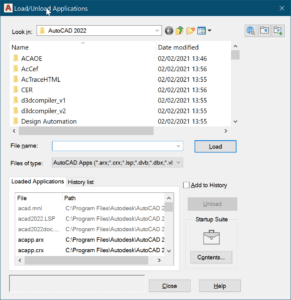
Learning LISP Functions
Defining and calling LISP Functions
LISP functions are defined using the defun keyword followed by the function name, parameters, documentation string and the function body. To call a function, simply write its name and pass the required arguments.
Explaining basic LISP functions
Some basic LISP functions include mathematical operations like addition(+), subtraction(-), multiplication(*), and division(/). There are also comparison functions like equal(=) and logical functions like and, or, etc.
Understanding recursive LISP functions
Recursion in LISP happens when a function calls itself within its definition. This is widely used method of iteration in LISP.
Implementing higher-order functions in LISP
LISP excels with higher-order functions, which are functions that can take other functions as input or produce functions as output. They’re extremely useful when dealing with lists and other complex data structures.
Mastering LISP Lists
Understanding the concept of lists in LISP
In LISP, lists form the most essential data structure enclosed within parentheses. In fact, LISP stands for list processing, which highlights the significance of lists in LISP.
Using LISP list functions
There are numerous built-in functions to manipulate lists in LISP, including CAR and CDR for accessing specific elements of a list, and CONS for adding new elements to a list.
Illustrating the manipulation of lists in LISP
Lists in LISP can be manipulated using various methods such as adding elements, deleting elements, combining lists and many more.
Working with nested lists
In addition to normal lists, LISP supports nested lists, or lists within lists. These nested lists can be accessed and manipulated using a combination of the CAR, CDR, and CONS functions.
Working with LISP Conditions
Introduction to LISP Conditions
LISP offers several conditional constructs, including IF, COND, and CASE, which allow a program to execute different instructions based on type or content of data.
Using ‘if’ condition in LISP
The ‘if’ condition in LISP is a simple conditional construct that uses two or three arguments. It evaluates the first argument, and if true, it evaluates and returns the second argument; if false, and a third argument is given, that one is evaluated and returned.
Understanding ‘cond’ and ‘case’ in LISP
In contrast to ‘if’ condition, ‘COND’ can be used to evaluate multiple expressions. Similarly, ‘CASE’ works by testing a single expression against multiple values, executing code for the matching value.
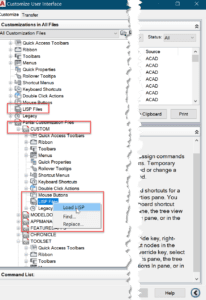
Iteration in LISP
Introducing LISP Iteration
Iteration is integral to any programming language, and LISP offers multiple ways to perform iterative tasks including DO, DOTIMES, and DOLIST, among others.
Utilizing ‘loop’ in LISP
‘LOOP’ form is the most powerful iteration construct in LISP, which provides a rich set of features for defining loops and specifying what actions should be performed within each loop.
Demonstrating iteration using ‘do’, ‘dotimes’ and ‘dolist’
These iterative forms (‘DO’, ‘DOTIMES’, and ‘DOLIST’) enable iterating over a specified range of numbers or over elements in a list, respectively.
LISP Variables and Constants
Introduction to LISP Variables
Like all programming languages, LISP uses variables to temporarily store values. They are defined using the SET or SETQ functions.
Working with Global & Local Variables
LISP supports both local and global variables. Local variables are defined in a limited scope, while global variables have more extensive accessibility.
Defining and using Constants in LISP
Constants in LISP are variables with fixed values. They’re defined using the DEFCONSTANT keyword.
Writing Simple LISP Routines
Steps to create simple LISP routines
Creating a LISP routine begins with defining a function, followed by voluntary documentation strings, function parameters, and the function body.
Sample LISP routine examples
As examples, defining simple routines such as a “Hello World!” program or a basic arithmetic operation could be a great way to start understanding LISP routines.
Debugging and testing your LISP routines
Debugging and testing are crucial in software development. LISP provides several techniques for handling errors and debugging your routines.
Efficient Code Writing in LISP
Tips for efficient code writing in LISP
Writing efficient code in LISP often involves using higher order functions, macros and tail recursion. Proper annotation and formatting are also highly recommended.
Understanding code efficiency and optimization in LISP
Code efficiency is often crucial due to resource constraints. LISP, like many other languages, provides multiple pathways for code optimization to increase runtime performance and memory utilization.
Advanced LISP Concepts
Exploring macros in LISP
Macros in LISP are very powerful. They enable you to define new language constructs, transform code templates at compile time, and control when and how code gets evaluated.
Understanding object-oriented programming in LISP
Common Lisp Object System (CLOS) supports object-oriented programming with features like multiple inheritance, generic functions, and method combinations, distinguishing LISP from other languages.
Discovering LISP’s programming paradigms
Beyond object-oriented programming, LISP embraces multiple other programming paradigms like functional programming and procedural programming, offering flexibility based on the problem at hand.