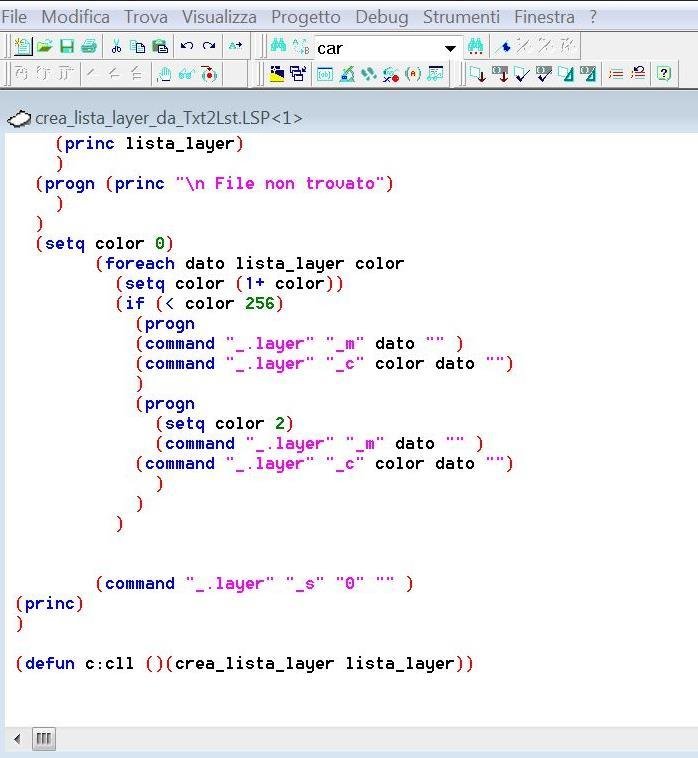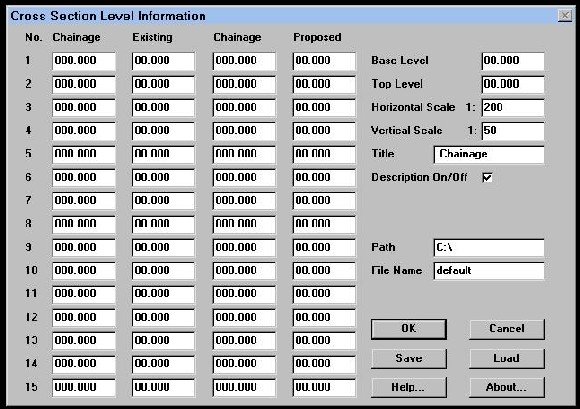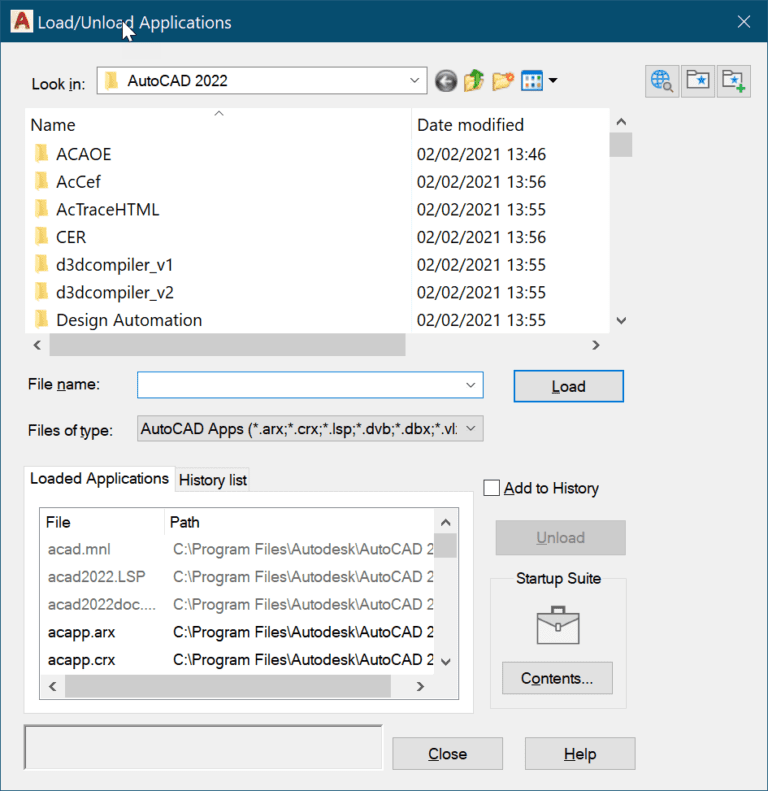If you’ve ever tried to navigate the world of LISP routines, you know it can be a daunting task, especially if you’re a newcomer. Don’t worry! You’re about to get a simplified rundown on mastering the process of loading and running LISP routines. With careful selection of key sections from numerous resources, this article paints a clear picture of how you can acquire, control and execute LISP routines effectively. Buckle up, as you’re about to streamline your process, saving yourself ample time and effort. Embrace the convenience of LISP routines and let them elevate your work efficiency!
Understanding LISP Routines
LISP routines offer a highly powerful yet simple mechanism to automate and enhance your work productivity. Whether you’re an architect, engineer, or designer, understanding how these routines function is the key to maximizing the efficiency of your projects.
Key Features of LISP Routines
The key features of LISP routines include their simplicity, flexibility, ease of use, and capability of automating repetitive tasks. They are essentially a set of instructions that automate specific tasks in AutoCAD software, saving you from executing the same set of commands over and over again.
Common Applications of LISP Routines
LISP routines find common usage in automating repetitive tasks, such as generating layers, dimensions, views, and adding text to a drawing. They come handy especially when dealing with large and complex AutoCAD software projects.
Benefits of Using LISP Routines in AutoCAD Software
Utilizing LISP routines in AutoCAD software increases productivity and efficiency by reducing manual efforts in executing tasks. They also make your work more accurate by eliminating the possibility of human error and bring uniformity to repetitive works.
Basics of Loading LISP Routines
Mastering the art of loading LISP routines can significantly enhance your AutoCAD experience.
What Does Loading a LISP Routine Mean?
Loading a LISP routine involves integrating the routine into your AutoCAD software. It’s equivalent to installing a new feature or functionality into the software, making it ready for use in your projects.
Why Loading LISP Routines Can Be Crucial
Loading LISP routines is significant because it essentially acts as a foundation to automate tasks. The loaded routine begins to function as a part of the software, ready to be summoned anytime to automate the tasks they are designed for.
Detailed Step-by-Step Guide to Load LISP Routines
To load a LISP routine, follow this comprehensive guide. Go to the manage tab and click on ‘Load Application’. Navigate to the location where the LISP file is stored. Select the file by clicking on it and then click on ‘open’. The routine gets loaded, and it can be now accessed.

Creating LISP Routines
Understanding the LISP Language for Routine Creation
To create your own LISP routines, it’s important to have a basic understanding of the LISP language. Known for its simplicity, LISP allows you to create complex routines using relatively simpler syntax. It follows a unique pattern where instructions are enclosed within parentheses, making it relatively easier to comprehend and write.
Essential Tools and Resources for Creating LISP Routines
To create LISP routines, you would need a text editor and a deep understanding of the AutoCAD software you are working with. Knowing the right commands to automate the tasks is essential.
A Practical Guide to Creating Your Own LISP Routine
To create a LISP routine, open a text editor and write down the instructions as per the LISP syntax. Once done, save the file with a ‘.lsp’ extension. This becomes your LISP routine file which is now ready to be loaded onto AutoCAD software.
Running LISP Routines
An Overview of Running LISP Routines in AutoCAD Software
Once a LISP routine is loaded, it’s ready to be run whenever necessary. Running the LISP routine is essentially calling it to perform the tasks it was designed for.
Step-by-Step Process of Running a LISP Routine
To run a LISP routine, go to the command line, type the name of the function that your LISP routine contains, and hit enter. The routine starts operating and automates the intended tasks.
Debugging LISP Routines for Efficient Execution
Like any other piece of code, LISP routines, too, may need debugging. This comes in handy when the routine isn’t functioning as intended. Trial and error and tweaking the code until you get the desired results is the essence of debugging.
Saving and Managing LISP routines
Guidelines for Saving LISP Routines
When saving LISP routines, make sure to use the ‘.lsp’ extension, and it’s a good practice to keep them in a separated folder for easy access.
Tips for Efficient Management of LISP Routines
Effective management of LISP routines can be achieved by organizing them properly, regularly updating them based on the changes in AutoCAD software, and deleting unused ones.
Overcoming Common Challenges in Managing LISP Routines
The common challenges include finding the right routine when needed and keeping them updated. Using descriptive names for the files and creating a master file for indexing can easily overcome these challenges.
Loading and Running LISP Routines in Different AutoCAD Versions
A Comparative View of Loading LISP Routines Across different AutoCAD Versions
Each AutoCAD version has a somewhat different method of loading and running LISP routines. Some versions may require more steps compared to others, but the baseline remains the same.
Overcoming Common Issues in Different AutoCAD Versions
Common issues like compatibility and interface differences can be resolved by following the AutoCAD version-specific guides and community support.
Efficient Ways to Run LISP Routines in various AutoCAD versions
Although running LISP routines in all AutoCAD versions are similar, navigating across the interfaces can vary. It’s always best to use the relevant guides for the specific version.
Error Handling in LISP Routines
Key Issues in Running LISP Routines and Their Solutions
The typical issues you may encounter while running LISP routines include improper loading, syntactical errors, and possible clashes with existing commands. You can troubleshoot these issues by reloading the routines, checking the syntax, and modifying the functionality, respectively.
Importance of Error Handling in LISP Routines
Error handling ensures the smooth functioning of the routines, letting your work progress without any interruptions.
Approaches to Debugging during Error Handling
Debugging involves a methodical approach where you identify the cause of the error and modify the routine until you get the desired output.
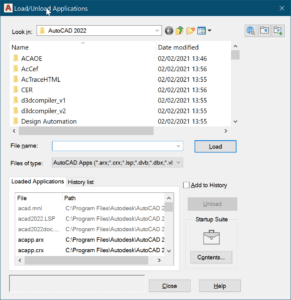
Advanced Techniques in LISP Routines
Maximizing Efficiency with Advanced LISP Techniques
Advanced techniques in LISP routines can level up your skills and increase efficiency, such as dynamic commands, error checking, and complex functions.
Advanced LISP Functionality for Improved Performance
Various advanced LISP functionalities, like looping functions and condition checking, can significantly improve your routine’s performance.
Implementing Complex Tasks with LISP Routines
LISP’s capability of translating complex tasks into simpler commands enables you to perform complex tasks more swiftly.
Sharing and Distributing LISP Routines
Best Practices for Sharing LISP Routines
When sharing your LISP routines, ensure it is devoid of any bugs, easy to understand, and compatible with multiple AutoCAD versions.
Guidelines for Securing LISP Routines when Sharing
To secure the routines while sharing, you may consider password protecting them or using encrypted channels for sharing.
Distributing LISP Routines for Collaborative Projects
When distributing LISP routines across your teams or for a collaborative project, adhering to organizational standards is essential to ensure consistency and compatibility.
Mastering Lisp Routines with Case Studies
Success Stories of Implementing LISP Routines
Incorporating LISP routines has helped many organizations improve their productivity levels, reduce manual efforts, and enhance the quality of work.
Individual Case Studies and Their Learning
Learning from individual case studies can provide insightful learnings about the practicality, applicability, and efficiency of using LISP routines.
Taking The Learning Forward
Mastering LISP routines is a journey. Continuous learning, exploring, and applying LISP routines can help you in leveraging the true potential of AutoCAD software.